Audit log
Data integrity is critical within the 3rdRisk platform
Each module within the 3rdRisk platform includes a protected, built-in audit log that tracks all data changes to ensure integrity and accountability. For every data mutation, the audit log captures the following details:
- Timestamp: the exact date and time the change occurred
- Data Change: both the original and updated values
- User: the user account that made the modification
To view the audit logs, you can simply:
- Navigate to: Any module
- Click on the ID field of any data record.
- Click on the Audit logs tab of the opened side panel.
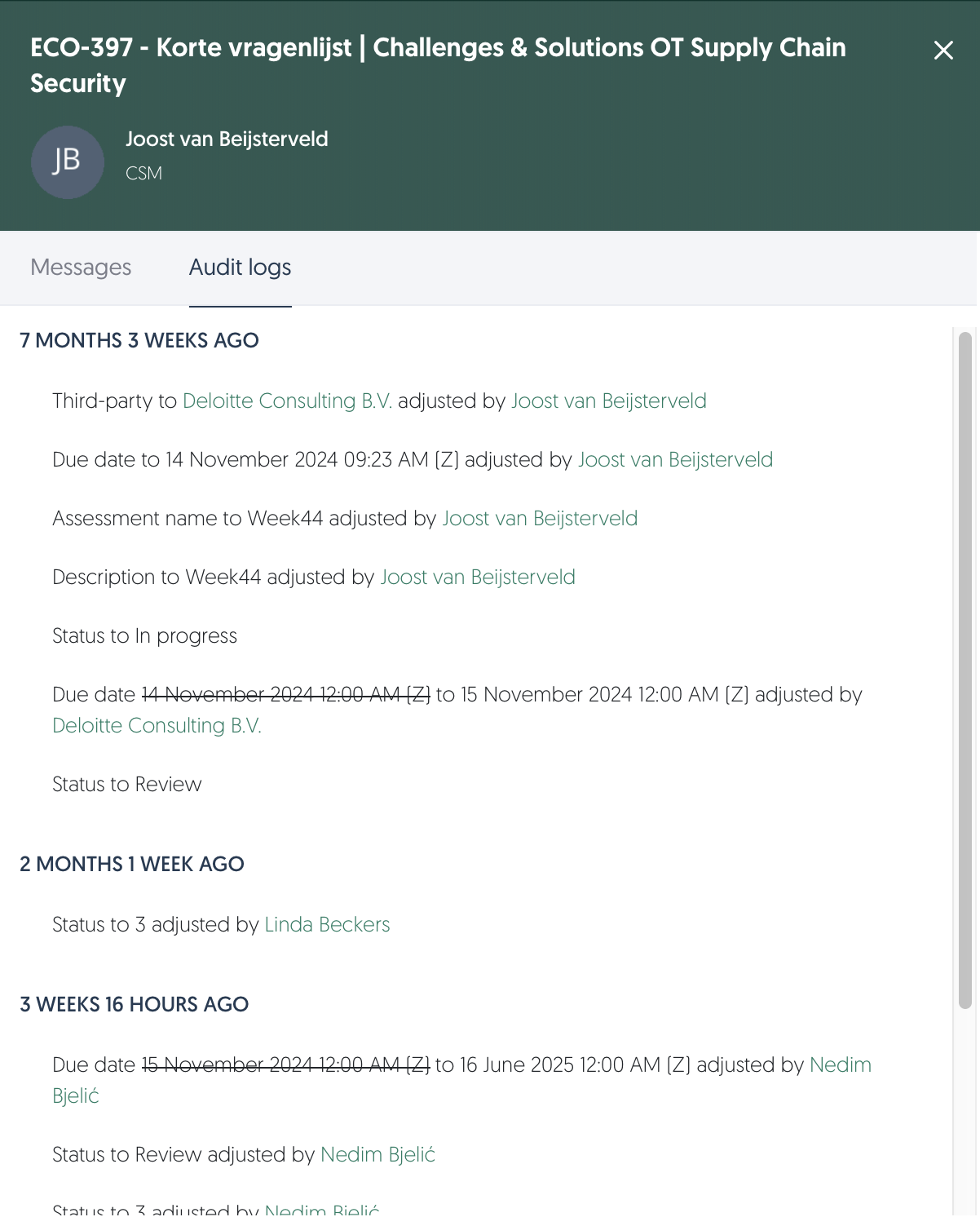
None of the platform roles (including the platform administrator) can delete or make mutations to this audit log.
