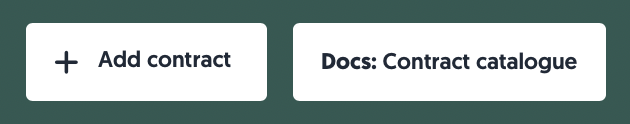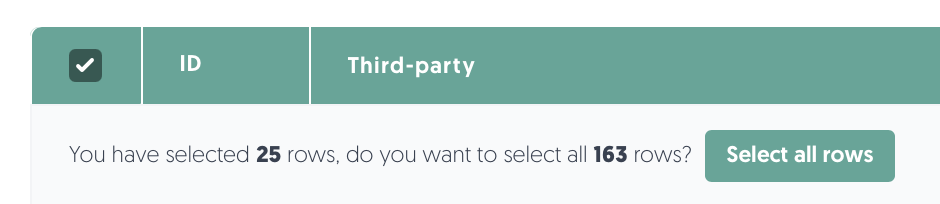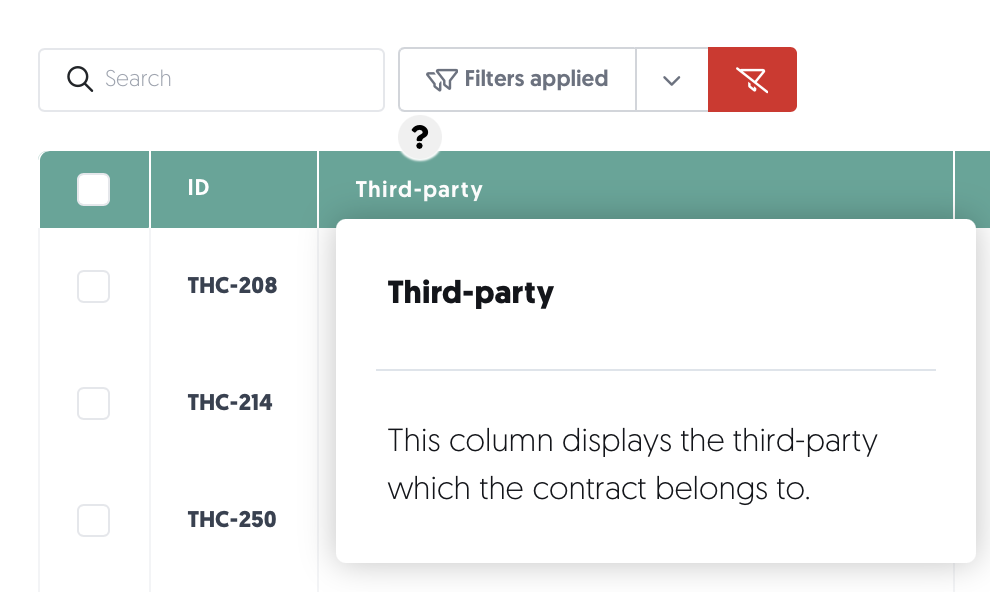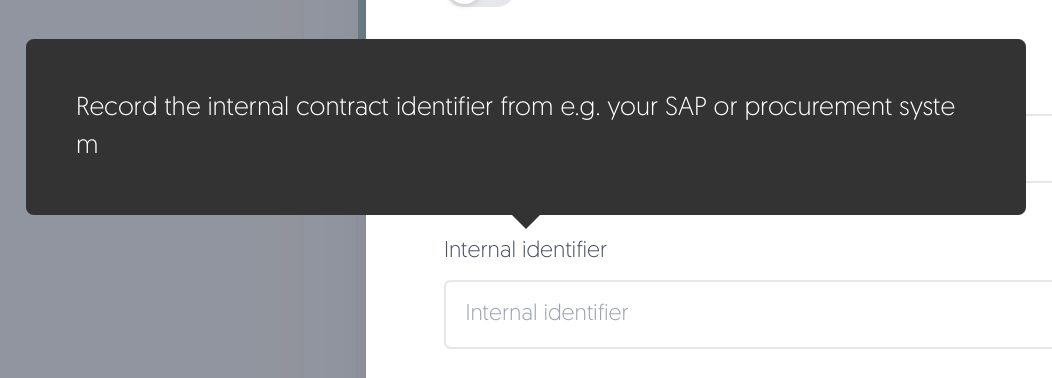Contract catalogue
The Contract catalogue is a central repository on the 3rdRisk platform, fully integrated with the third-party catalogue. With this module, you can easily register all your third-party contracts in one centralised place. Per contract, you can segment them on different risk profiles, get notifications on nearing end-dates, assign ownership and keep track of risk & compliance events during a contract lifecycle.
Video
Overview
This overview will walk you through the Contract catalogue from the top to the bottom of the page.
Add contract
- At the top of the page, you can add a contract by clicking + Add contract.
- You will also find a quick link to this article about the Contract catalogue using the button Docs: Contract catalogue.
Search, filter, and export

- Search: You can search by name and ID.
- Clear search: Quickly clear your search field and stop searching using this button.
- Filters: Apply filters using this button. If any filters are active, the text will change to Filters applied.
- Saved filters (↓ down arrow): You will find your saved filter sets here, as well as a button to save your current set of filters.
- Clear filters (strikethrough funnel): This will clear all filters, including any text in the search field.
- Export: Export contracts to an Excel file.
- All results: This exports the entire Contract catalogue.
- Applied filter: This exports all contracts that have been found using the filters you have enabled.
- Selected rows: This exports all contracts you have selected in the table.
- Number of rows per page: Choose the amount of rows you want displayed per page in the table.
Table
In the Contract catalogue, you will find a table containing the most important information about your contracts at a glance.
- Select: Check the box in the leftmost column to select a row. You can select all visible third parties by checking the box in the header of the table. If you want to select all results, including ones on other pages, make sure to click Select all rows:
- Sort: Click on a column name to sort by that column. Note: sorting is not possible on some columns.
- Columns: Simply move your mouse over the column names to learn more about each column:
Actions
You can find the actions menu ••• in the rightmost column. There, you will find the following menu options:
- Edit contract: Edit the contract's information, upload documents, communicate internally, link relevant measures, track security elements, and add notes.
Measures available from Manage plan. - Risk profile: Edit the contract's risk profile domains.
Available from Insight plan. - Link issue: Link an existing issue or create a new issue for this contract.
Learn more about issues here: Issues
Add a contract
To add a new contract to the platform:
- On the left-hand side of your screen, navigate to: Third-parties → Contracts
- Click on + Add contract
- Select the third party this contract belongs to.
- Fill in the contract's details. To learn more about a specific field, hover over the field's name:
- Click on Add contract to add the contract to your catalogue.
Edit a contract
To edit a contract on the platform:
- On the left-hand side of your screen, navigate to: Third-parties → Contracts
- For the contract you would like to edit, click on the ••• button in the Actions column on the right-hand side of your screen.
- Click on Edit contract
- Update the contract and save your changes by clicking on Edit contract.
Audit log
To view the audit log of a contract in your Contract catalogue, click on the ID (THC-xxx) of the contract and navigate to the tab Audit logs.
Data integrity is critical for your Contract catalogue. That is why the third-party management module comes with a protected audit log that registers all mutations in your Contract catalogue. It records:
- Timestamp
- Data adjustment (old value and new value)
- The user account that was used for this update
None of the platform roles (including the platform administrator) can delete or make mutations to this audit log.
Known limitations
- It is currently not possible to do a bulk upload of contracts. Contact Support@3rdRisk.com to discuss bulk upload and integration options.
- You cannot archive or delete contracts. Instead, we recommend setting the status of the contract to inactive or suspended. You can then filter in the catalogue to view active contracts. This ensures audit logs remain intact and no information is lost.